The Action Plan
Remote Church Community Engagement
If you’re here, you’re looking for a plan to create a virtual campus for your church, and make it a welcoming place for your members and leaders to interact. Before we go into the details of this simple 5 step plan to create a virtual campus, let’s make sure we understand the WHY.
Does any of this hit home for you?
If any of this is a priority for you, here’s the 5 step plan (20 minutes) to start engaging your congregation remotely. If you need any help at any time on addressing the items below or if you would like to discuss how data can be integrated or imported, please e-mail us.
Does any of this hit home for you?
If any of this is a priority for you, here’s the 5 step plan (20 minutes) to start engaging your congregation remotely.

We don’t have the contact information of all the members and leaders in our congregation, and we have no way of communicating and sharing resources with them easily. Our members don’t like to create accounts, user ID’s and passwords, and will not log in to another system.

If our campus is closed for any reason, we want members to be able to connect with each other and the church digitally.

We want to equip our ministry and volunteer leaders to be easily connected with members even if they are not able to meet in person.

We want to be able to share resources and prayer requests with leaders and members in a safe environment. We want to serve them and help them experience all aspects of worship, including online giving.

We want our members to be able to request support from ministry leaders and staff even if they’re not able to meet in person. We want this to seamlessly integrate with all our other initiatives and digital presence.

We don’t have the contact information of all the members and leaders in our congregation, and we have no way of communicating and sharing resources with them easily. Our members don’t like to create accounts, user ID’s and passwords, and will not log in to another system.

If our campus is closed for any reason, we want members to be able to connect with each other and the church digitally.

We want to equip our ministry and volunteer leaders to be easily connected with members even if they are not able to meet in person.

We want to be able to share resources and prayer requests with leaders and members in a safe environment. We want to serve them and help them experience all aspects of worship, including online giving.

We want our members to be able to request support from ministry leaders and staff even if they’re not able to meet in person. We want this to seamlessly integrate with all our other initiatives and digital presence.
Step 1
2 minutes
Get a high level overview of how the remote virtual campus will help your church. Your virtual campus can be set up with private spaces for your ministries, and a lobby where you can communicate with everyone who is part of any of the ministries or groups.
Step 2
2 minutes
Start a free trial and follow the three steps to set up your own Hub365 area for your church. You will just have to enter your e-mail address and the name of the church. Once the area is created, in the following steps, your area can be customized for your church, your ministries and your people.
Step 3
5 minutes
Now that you’ve created your own Hub365 area, watch this video to see how you can customize your area and set up your church logo. You can always come back and update them later at any time.
Step 4
5 minutes
Next, customize your area and set up your ministries or groups. You can always update these groups and ministries at a later time.
Step 5
5 minutes
Now that you’ve created your own church group or ministry area, watch this video to see how you can invite people into your groups or ministries. You can have people invite others in as well. This is a way for your members to invite people they know into the groups. It allows you to build your virtual church with the help of your ministry leaders and volunteer leaders.
You’ve now created a virtual campus with your ministries! Remember, you can update this at any time and can continue to make changes in the future. You’ll slowly start seeing this grow as people start inviting others into this virtual campus. E-mail us if you have any questions, or to get access to more detailed videos to help you engage your community.
You’ve now created a virtual campus with your ministries! Remember, you can update this at any time and can continue to make changes in the future. You’ll slowly start seeing this grow as people start inviting others into this virtual campus. E-mail us if you have any questions, or to get access to more detailed videos to help you engage your community.
Hub365 works with existing tools
Zoom, Calendly, ChOP and more
No need to rip and replace any existing tools. Hub365 is designed to work along side the church software you already use. We provide easy data integrations and powerful cloud-based APIs to help you do ministry even better.
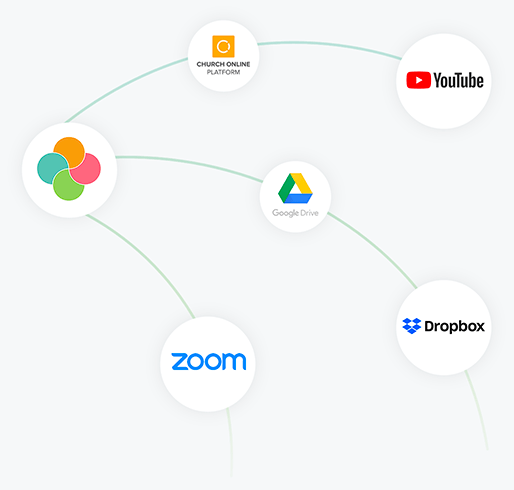
Let's get started
7 day free trial. No credit card needed.
Not quite ready? Learn more about Hub365’s pricing and our mission to serve churches and ministries.
Made with love by 
